Description
OneTouch® UltraEasy™ Blood Glucose Monitoring System
It’s speedy
The OneTouch® UltraEasy™ Meter gives you accurate results in just 5 seconds so it won’t slow you down.
It’s simple
The OneTouch® UltraEasy™ Meter features a large, easy-to-read screen, and simple 3-step testing.
It’s sleek
Convenient to carry – just the right size to fit into a pocket, purse or briefcase.

Features:
- Small Size fits in your pocket
- Results within five seconds
- 50 test memory
- Allows alternative site testing.
- Does not allow downloading to a computer.
- A useful meter when a compact and portable device is required.
The following images provide an overview of using the OneTouch Ultra Easy Meter.
|
 |
1. Note the size of the OneTouch meter which makes it easy to carry around with you.
|
 |
2. OneTouch Ultra Easy device, test strips and Lancing device.
|
 |
3. Insert a fresh Lancet into the One Touch Lancing Device.
|
 |
4. Remove cap off Lancing Device.
|
 |
5. The device has nine puncture depth settings. The smaller numbers are for a shallow puncture which is suitable for children.
|
 |
6. Prime the device by sliding the control back as shown in the picture.
|
 |
7. Note the code printed clearly on the cannister of test strips. This code should be entered into your meter when using a new batch of test strips for the first time.
|
 |
8. Insert test strip into meter. The device should turn on automatically.
|
 |
9. When using a fresh batch of test strips you would need to enter the code by using the arrow buttons on your meter.
|
 |
10. Prick your finger using the Lancing Device.
|
 |
11. Make sure you have a small droplet of blood by gently squeezing your finger.
|
 |
12. Touch the end of the test strip to the droplet. It will then be drawn into the meter.
|
 |
13. Results are displayed within 5 seconds. Remove the test strip to turn off the meter. Always dispose of the used test strip in a suitable container.
|

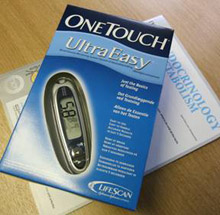














Reviews
There are no reviews yet.